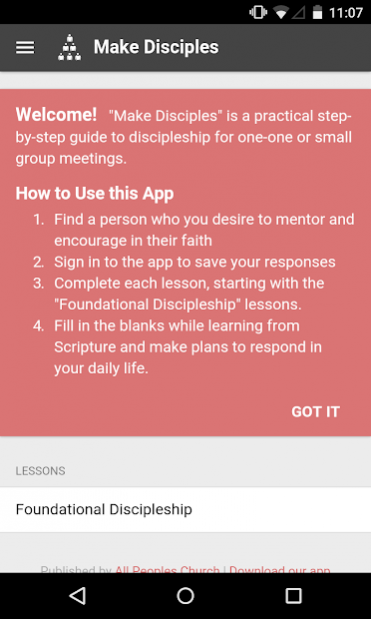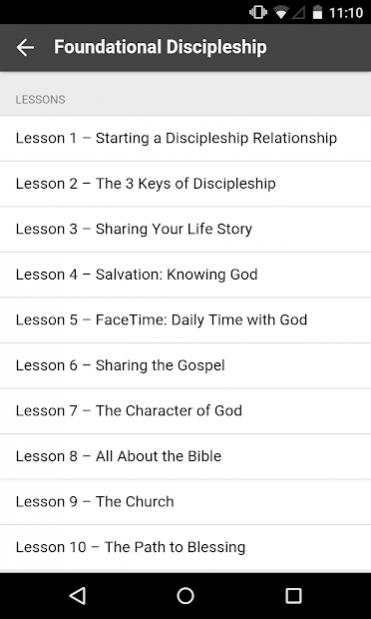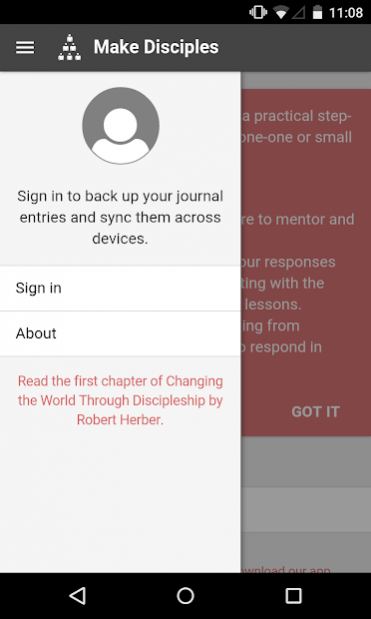Make Disciples
Free Version
Publisher Description
"Make Disciples" is a practical step-by-step guide to discipleship for one-one, small groups, or training environments. "Make Disciples" will give you the skills you need to create a discipleship movement around you.
Using these studies as a guide, you will be able to learn the process of discipling others. To begin, simply find another person who you desire to mentor and encourage in their faith. As you complete each lesson, you will fill in the blanks while learning from Scripture and be challenged to respond with real-world activations to live out God's Word.
This discipleship process, originating from All Peoples Church San Diego, can also be found online at makedisciples.me.
Included:
- 10 Foundational Discipleship Lessons
- Free in-app preview of Robert Herber's Book "Changing the World Through Discipleship"
Coming Soon:
- 10 Missional Discipleship Lessons
- 10 Leadership Discipleship Lessons
- Spanish, Thai, and Swahili Translations
To learn more about All Peoples Church and find more resources for your church or ministry visit us online at allpeopleschurch.org
About Make Disciples
Make Disciples is a free app for Android published in the Reference Tools list of apps, part of Education.
The company that develops Make Disciples is All Peoples Church. The latest version released by its developer is 1.0. This app was rated by 1 users of our site and has an average rating of 5.0.
To install Make Disciples on your Android device, just click the green Continue To App button above to start the installation process. The app is listed on our website since 2016-03-23 and was downloaded 67 times. We have already checked if the download link is safe, however for your own protection we recommend that you scan the downloaded app with your antivirus. Your antivirus may detect the Make Disciples as malware as malware if the download link to me.makedisciples.app.ios is broken.
How to install Make Disciples on your Android device:
- Click on the Continue To App button on our website. This will redirect you to Google Play.
- Once the Make Disciples is shown in the Google Play listing of your Android device, you can start its download and installation. Tap on the Install button located below the search bar and to the right of the app icon.
- A pop-up window with the permissions required by Make Disciples will be shown. Click on Accept to continue the process.
- Make Disciples will be downloaded onto your device, displaying a progress. Once the download completes, the installation will start and you'll get a notification after the installation is finished.